
For those of you who simply cannot get enough of St. John, you’re going to love this. The only caveat, however, is that you need to own an iPhone or iPad to enjoy it.
I received an email last week from Brad Volk. He and his family are frequent St. John visitors, avid News of St. John readers and dear friends of the late Captain John Brandi. Brad mentioned that Apple had just released a new 3-D flyover of the Virgin Islands on their map app. “Made me think of John Brandi,” he wrote, “he would have loved that.” I immediately checked it out and he was right. It was super cool and John would have loved it. I think you all will too.
Grab your iPhone or iPad and open the Maps application. Then either find St. John on the map or type in Cruz Bay. Once you have St. John on your screen, hit the little “i” icon on the bottom right. Then choose Satellite and click 3D Map. You’ll immediately see a change on your screen.
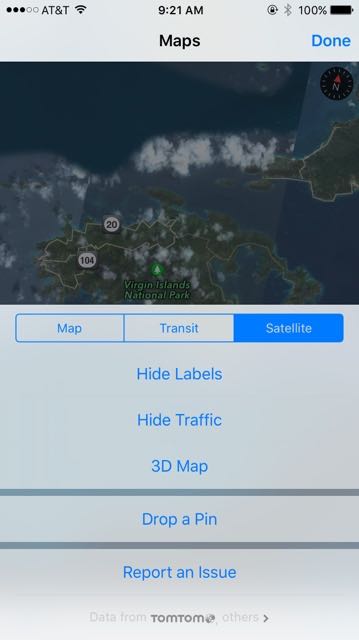
From there, you simply explore. You can zoom in pretty far and also spin the map around. Press your fingers together and apart to see different perspectives. Here’s Cruz Bay (not zoomed in as far as it can be.)

Then the ferry dock from two different perspectives…


Curious to what the pool looks like over at Gallows Point?
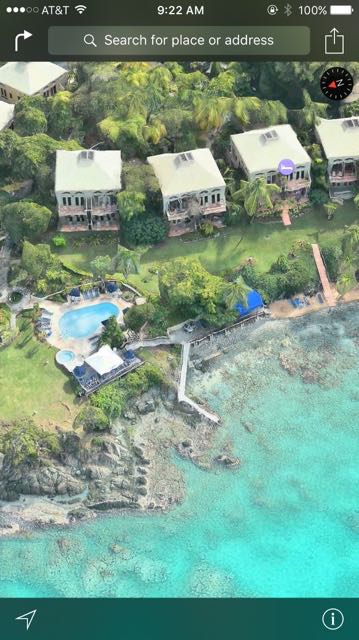
Or perhaps you want to get a better look at Marea, the sprawling vacation rental on Ditliff Point…

Here’s a view of Maho from the water…

And the pool over at the Westin…


Pretty neat, right? Go ahead and check it out yourself. It’s pretty fun. Have a great day everyone!
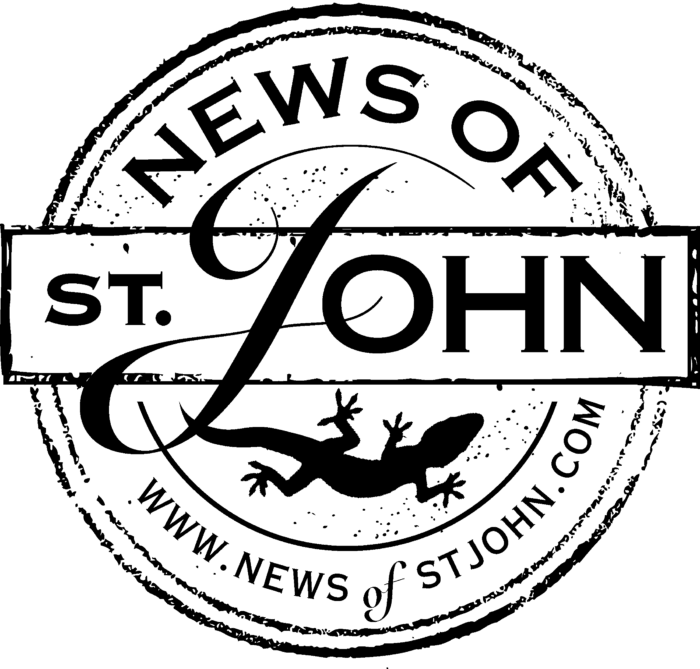
























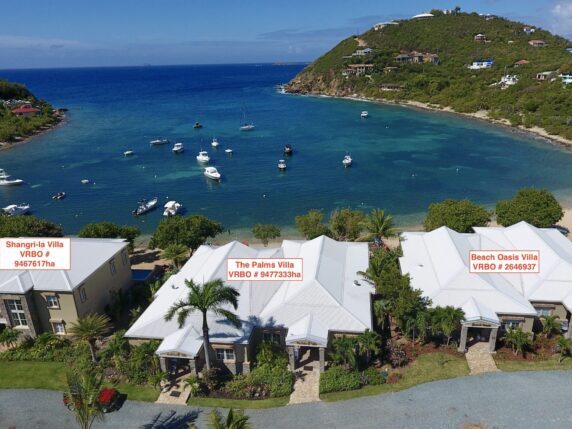



































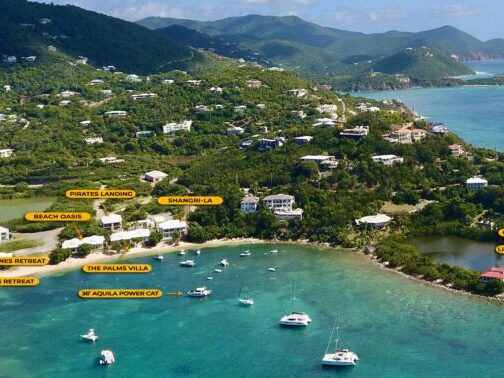


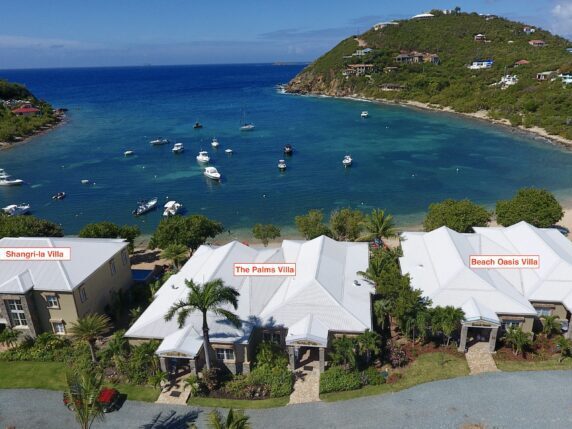




















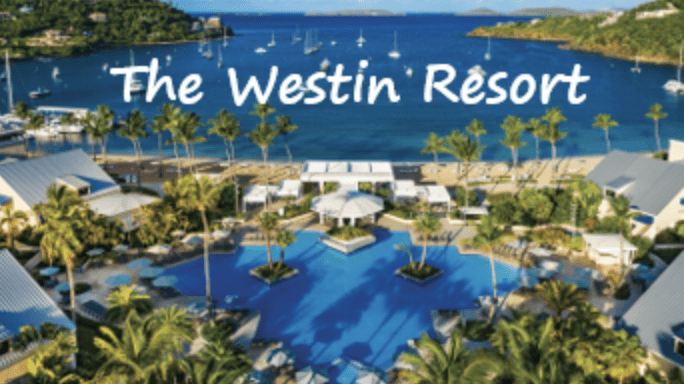
























This is great! Thanks for the suggestion!
Thank you for bringing St. John to us. You are awesome!
Love this, thanks!
While it’s not as nice, it you don’t have an iAnything, you can also do this with any PC by installing and launching Google Earth.
Wow. I just got back to snowy Chicago, and was able to retrace my entire trip from the airport, to SJ, the Baths, etc. Your tip made my second day at work much better. Thanks!
Very cool, just playing around with this in my office at work. Work? opps….